A Cross-Site Scripting (XSS) attack can cause arbitrary code (JavaScript) to run in a user’s browser while the browser is connected to a trusted website. The attack targets your application’s users and not the application itself while using your application as the attack’s vehicle. The XSS payload executes whenever the user changes the form values or deletes a created form in Zoho CRM Lead Magnet Version 1.7.2.4.
Securin Zero-Days
CVE-2021-33849 – Stored Cross-Site Scripting in WordPress Plugin (ZOHO CRM Lead Magnet Version 1.7.2.4)
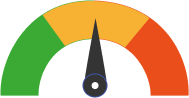
Severity:Medium
Vendor
Zoho
Affected Product
Zoho Lead Magnet Plugin
CVE
CVE-2021-33849
Securin ID
2021-CSW-08-1050
Status
Fixed
Date
September 1, 2021
Description
Proof of Concept (POC):
The following vulnerability was detected in Zoho CRM Lead Magnet Version 1.7.2.4
Issue: Stored Cross-Site Scripting.
Steps to Reproduce:
1. Log in to the WordPress application.
Note: A virtual host (wptest.com) was used to test the application locally.
2. Install the Zoho CRM Lead Magnet Plugin.
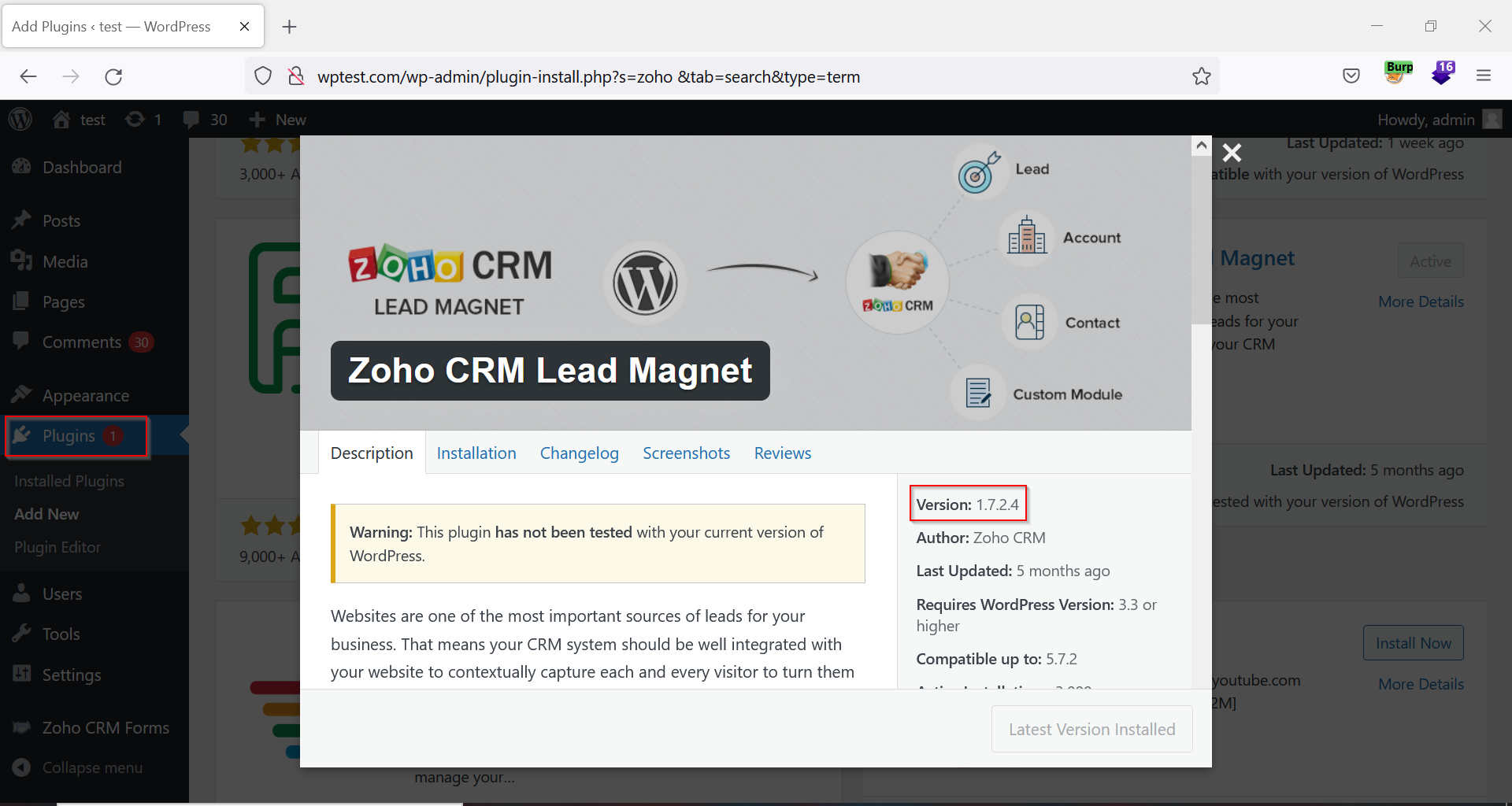
Figure 01: Zoho CRM Lead Magnet Version 1.7.2.4
3. Configure the Client ID and Secret Key.
4. Click the ‘Create New Form’ button, fill the values, and then click the ‘Next’ button.
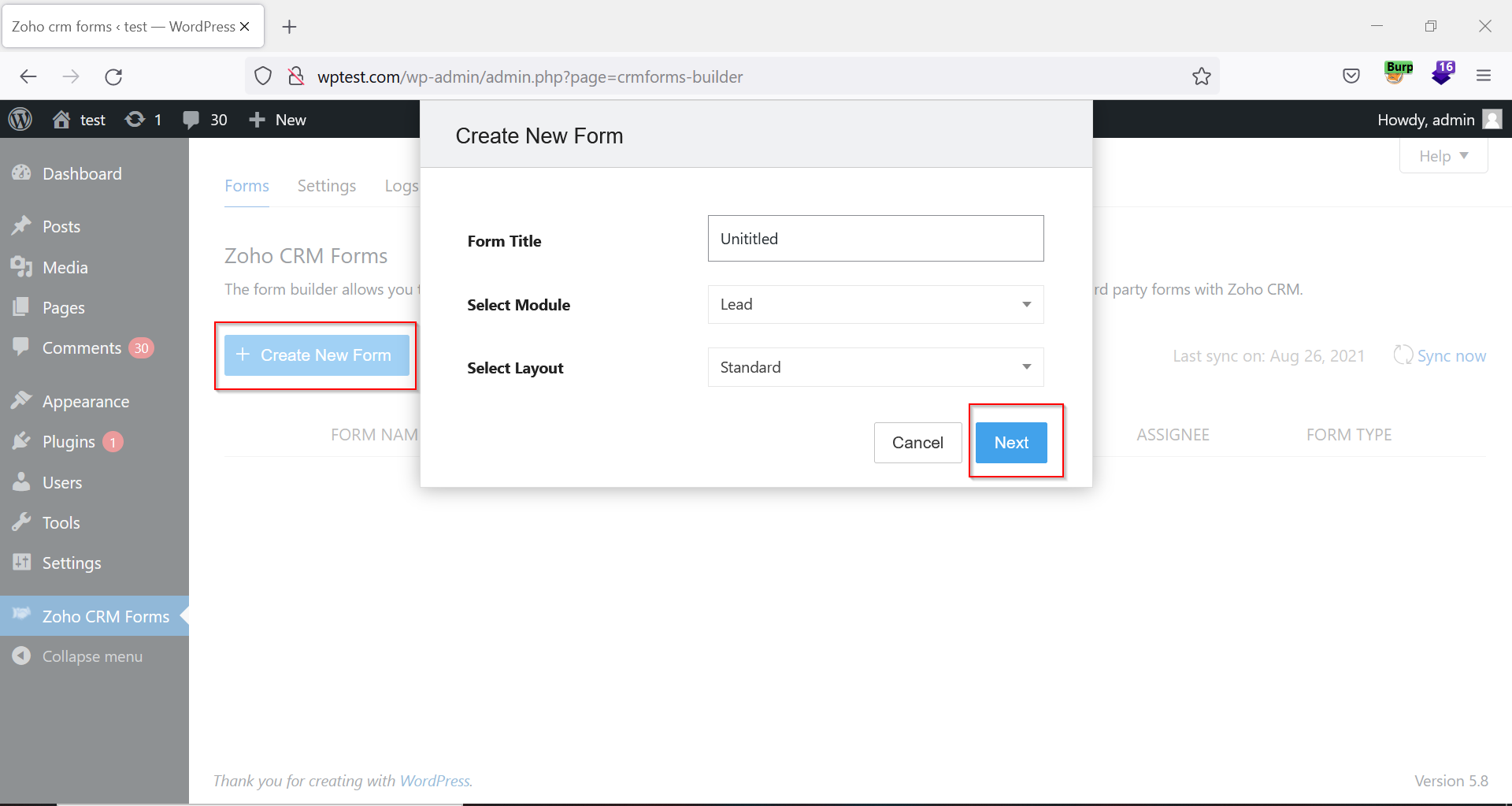
Figure 02: New form in Zoho CRM Plugin
5. Encode the payload <img src=x onerror=alert(document.cookie)> with a hexadecimal HTML encoder.
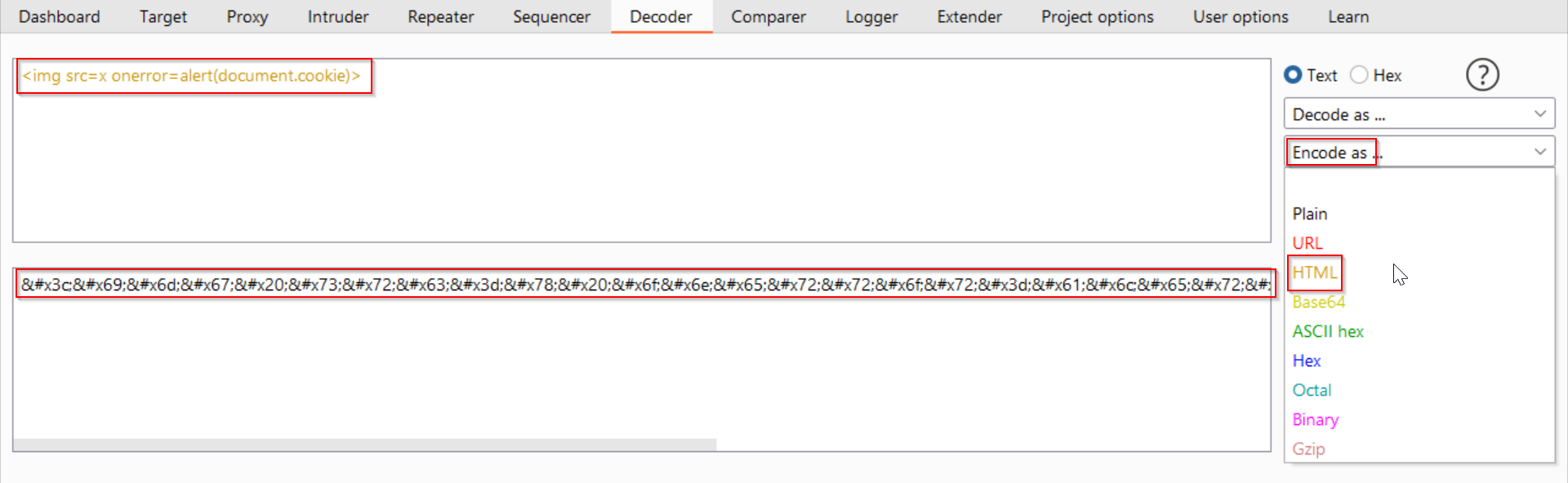
Figure 03: Encoding the Payload
6. Enter the encoded payload in the ‘Form Name’ field (formvalue parameter) to update the form. Then, click the arrow button near the ‘Create a New Form’ heading to go back to the previous page.
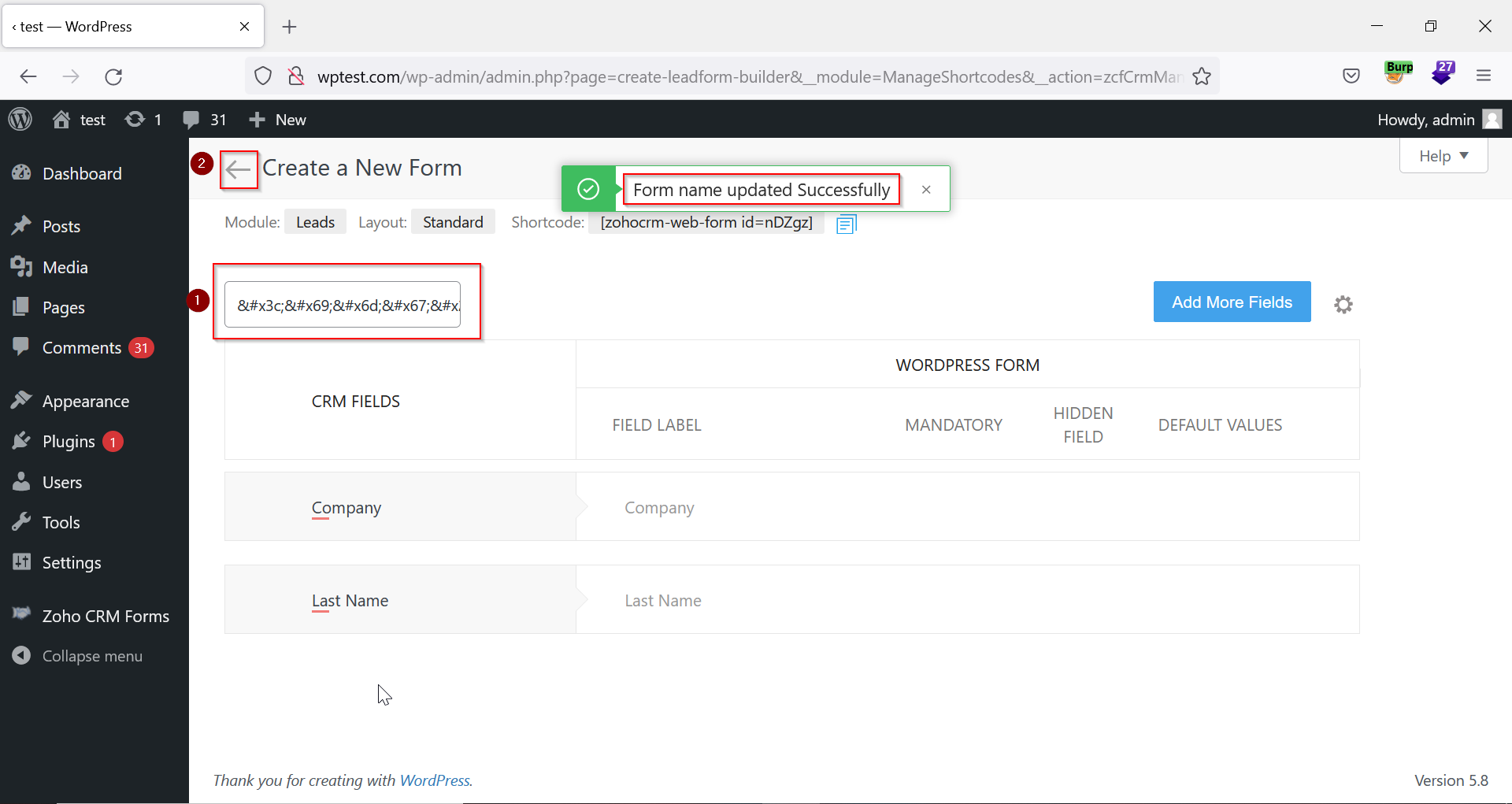
Figure 04: Entering Encoded Xss Payload In The ‘form Name’ Field
7. Click on the pencil icon to edit the created form.
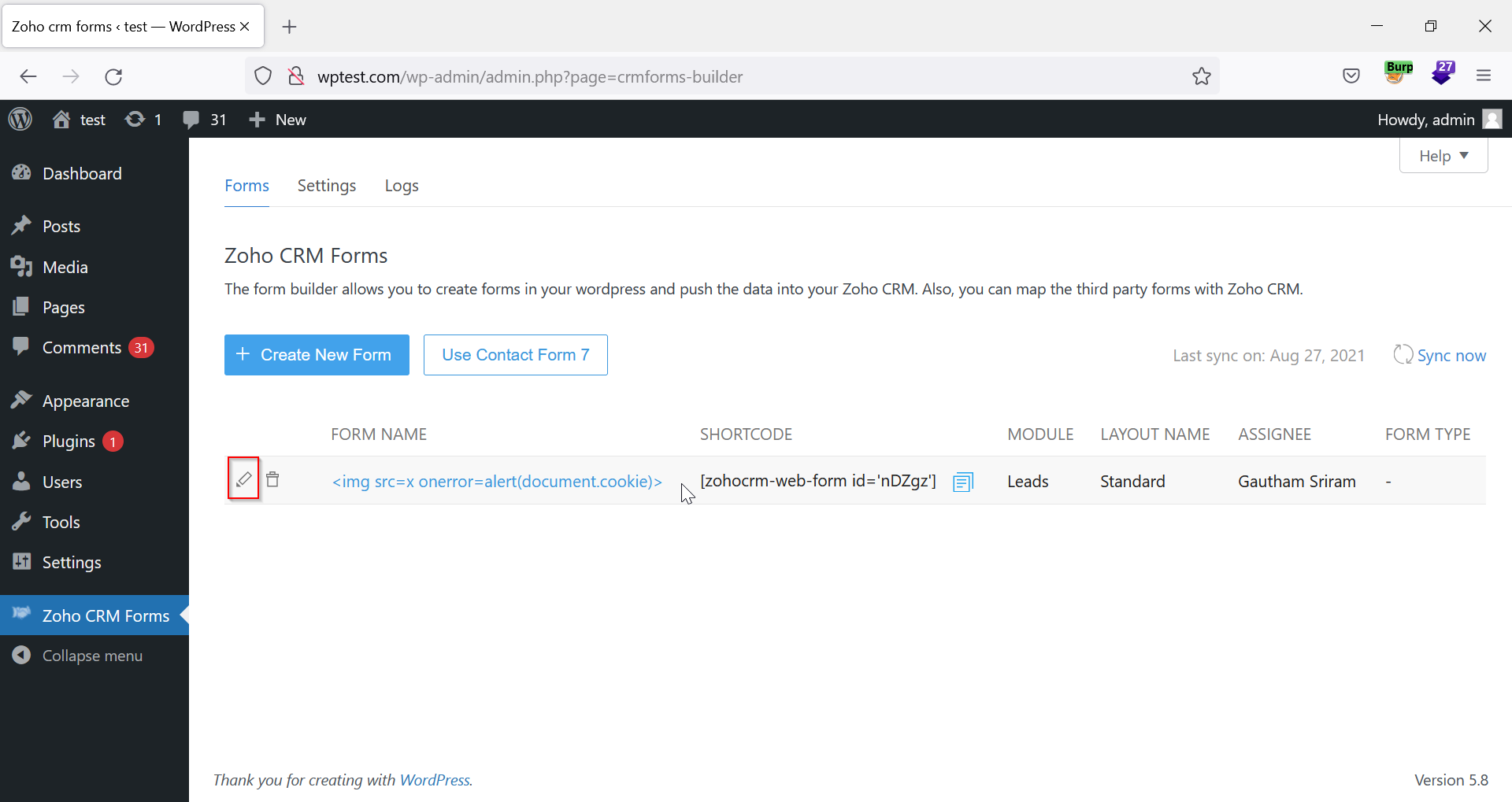
Figure 05: Click on the Pencil Icon to Edit the Form
8. Change any form value, such as ‘Company’ or the ‘Last Name’.
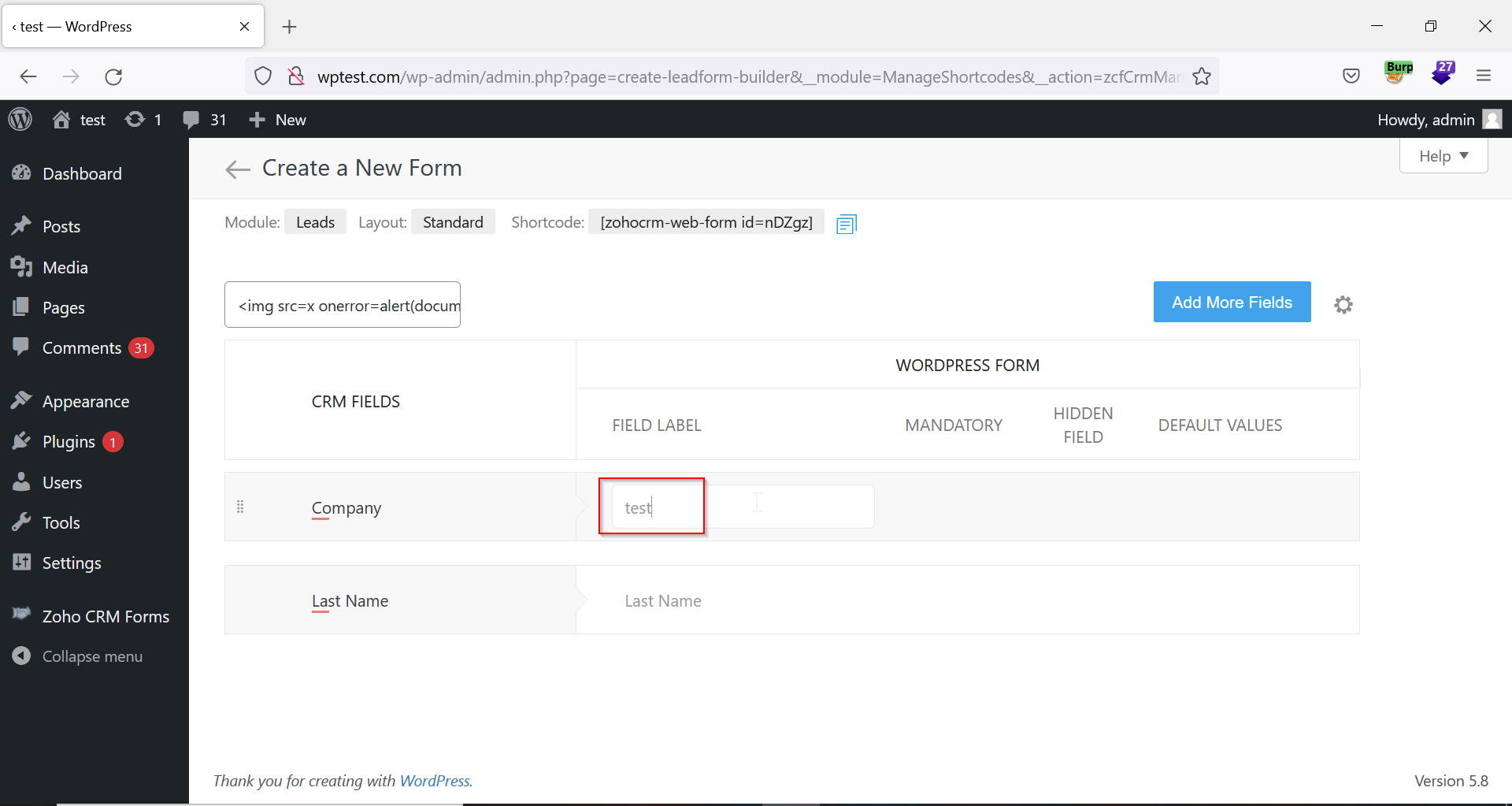
Figure 06: Modifying Form Fields
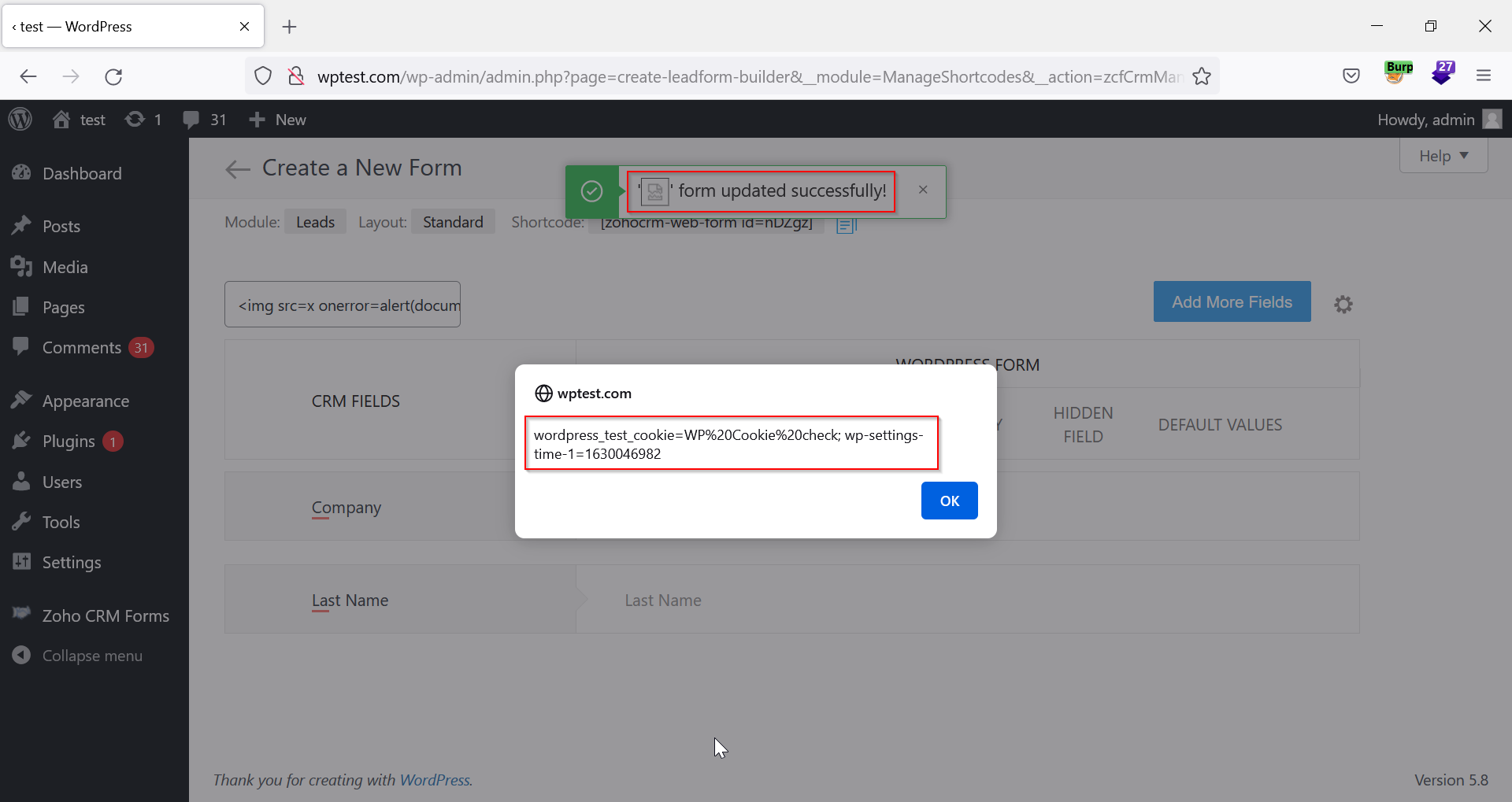
Figure 07: Injected XSS Payload Executed Displaying An Alert Box With Contents of the User’s Cookies
9. The XSS payload is also executed when the user tries to delete the form.
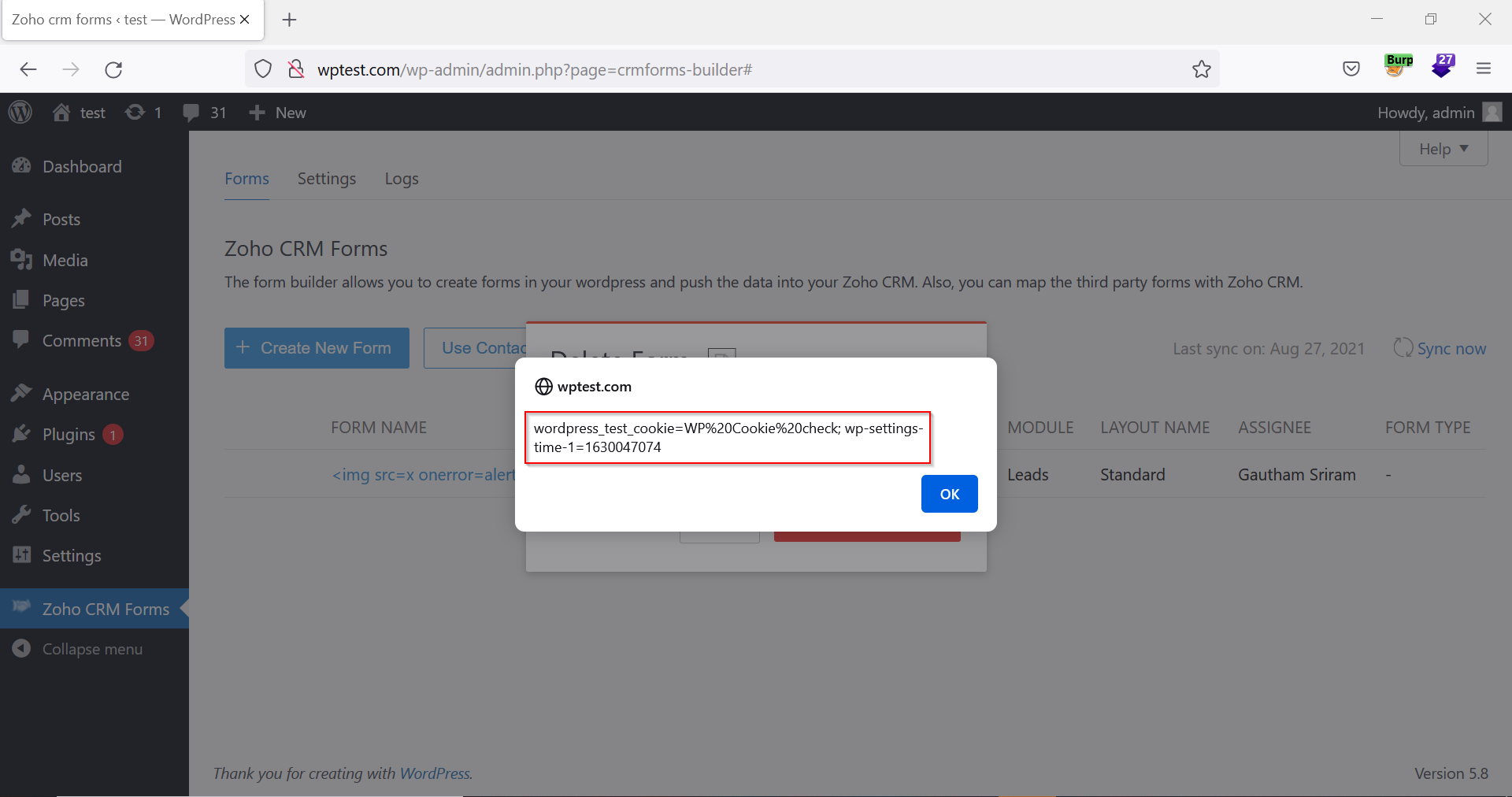
Figure 08: XSS Payload Executed When the User Tries To Delete the Form
Impact
With Cross-Site Scripting, an attacker can control a script executed in the victim’s browser and then fully compromise that user. An XSS vulnerability enables attacks that are self-contained within the application. This means that an attacker does not need to find an external means of inducing the victim to make a request containing their exploit. Rather, the attacker can insert the exploit into the application and simply wait for users to encounter it.
A Cross-Site Scripting attack results in the following:
● Cookie theft
● Disclosure of end-user files
● Installation of Trojan horse programs
● Redirection of user to some other page or site
Remediations
To fix this vulnerability, follow these steps:
-
Perform context-sensitive encoding of untrusted input before it is echoed back to a browser by using the encoding library.
-
Implement input validation for special characters on all variables reflected to the browser and stored in the database.
-
Implement client-side validation.

Figure 09: Default Cross-Site Scripting Mitigation Setting in the wp.config File Prevents Cross-site Scripting Attacks
Timeline
Aug 26, 2021: Discovered in Zoho CRM Lead Magnet Version 1.7.2.4.
Sep 1, 2021: Reported to WordPress Team
Sep 2, 2021: Vendor Acknowledged
Sep 2, 2021: Vendor blocked the plugin
Sep 6, 2021: Zoho fixed the issue
Sep 7, 2021: Vendor reopened the plugin for download.
Sep 7, 2021: CVE Assigned.